I've been struggling with getting BIM 360 set up for a IPD project. One of the biggest challenges has been the new workflow of including and setting up team members, having all the applications and add-in's in place and the "new" terminology Autodesk is using for their BIM 360 platform.
We were quite familiar with the old C4R platform and terminology so we understand the fundamentals of the cloud collaboration workflow, our challenge was working through the new process and understanding the new features and terminology.
We eventually figured it out, mostly through trial and error and support from Autodesk (Thanks John).
I recently came across this "Getting Started Guide" which clearly explains the steps to set up a project and the team.
Getting Started Guide
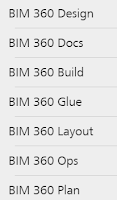
Autodesk BIM 360 platform is an excellent cloud collaboration platform for the entire project team, this will likely become the standard for the majority of projects in the future. Having access to the most current model in an online collaborative platform ensures the communication needs of the project are met.
If you not aware of the BIM 360 platform check it out here: BIM 360
We were quite familiar with the old C4R platform and terminology so we understand the fundamentals of the cloud collaboration workflow, our challenge was working through the new process and understanding the new features and terminology.
We eventually figured it out, mostly through trial and error and support from Autodesk (Thanks John).
I recently came across this "Getting Started Guide" which clearly explains the steps to set up a project and the team.
Getting Started Guide
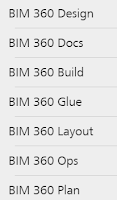
Autodesk BIM 360 platform is an excellent cloud collaboration platform for the entire project team, this will likely become the standard for the majority of projects in the future. Having access to the most current model in an online collaborative platform ensures the communication needs of the project are met.
If you not aware of the BIM 360 platform check it out here: BIM 360


I am very happy to get this information from your site. You gave us a clear explanation on this topic. Thanks for sharing the information and suggestions they amazing.
ReplyDeletePrecast Detailing | Project Management & Engineering Services
I know this is a little under a year old but... is there any information on how to use Navisworks with BIM 360? Specifically I was looking for navigation information once you uploaded or appended a 3D file or model.
ReplyDeleteGood question, I believe Autodesk has plans to integrate clash Detection into BIM 360, however I'm not sure if it would replace Navisworks. https://knowledge.autodesk.com/support/navisworks-products/learn-explore/caas/CloudHelp/cloudhelp/2017/ENU/Navisworks-Manage/files/GUID-9CEDEA71-FC96-4EE5-8EE3-E52B58B541B8-htm.html
ReplyDeleteHere's a good site for further information.