Ever run across the issue where you cant select your Linked files?
Since Revit 2014 there is a icon on the bottom right tray that controls what you can select, there is a "select links" tool
Pulled this from the Autodesk Revit Help.
Click an icon in the lower right corner of the status bar.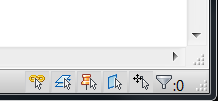
 Select Links
Select Links
Enable the Select Links option when you want to be able to select linked files and individual elements in the links.
Linked files can include the following:
Revit models
CAD files
Point clouds
Saved me from having to Re-install Revit!
Sc
No comments:
Post a Comment